


 |
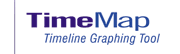 |
 |
 |
 |
Adobe Acrobat Training Options
Most of our clients have chosen Adobe PDF as the standard format for document images on all but the very largest cases. Our CaseMap case analysis tool features tight integration with Acrobat. CaseMap makes it easy to apply Bates Numbers to PDFs, to instantly create document indexes based on a collection of PDFs, to cull critical passages from PDFs and much more.
These factors prompted us to develop a wide array of Acrobat training options, including no-charge webinars, white papers and fee-based open enrollment classes. Many of the training materials here are focused strictly on Acrobat and make virtually no mention of CaseSoft tools. Others detail the tight integration between Acrobat and CaseMap. Please see below for more information.
Acrobat White Papers:
The following articles are available for download:
|
|
The Three Flavors of Acrobat | |
|
|
The Bell Curve & Document Indexing/Imaging | |
|
|
What's New In Acrobat 7.0 |
Acrobat Webinar Online Training
We offer a series of no-charge pre-recorded webinars on Acrobat and how CaseMap, our case analysis tool, integrates with Acrobat. The sessions are organized alphabetically in the categories below, please click to learn more and to view webinars.
Acrobat Only
Acrobat 201 - Advanced Features
Acrobat & CaseMap
Acrobat & CaseMap Integration - 101
Acrobat & CaseMap Integration - 201
Send to CaseMap - Adobe Acrobat
Acrobat White Papers:
The following articles are available for download:
The Bell Curve & Document
Indexing/Imaging Read The Bell Curve & Document Indexing/Imaging
Download this article as an Adobe
Acrobat PDF |
|
|
What's New In Acrobat 7.0 |
Acrobat Webinar Online Training
We offer a series of no-charge pre-recorded webinars on Acrobat and how CaseMap, our case analysis tool, integrates with Acrobat. The sessions are organized alphabetically in the categories below, please click to learn more and to view webinars.
Acrobat Only
Acrobat 101 - Basic Features (26 Minutes)
High-tech country lawyer David L. Masters wrote the book A Lawyer's Guide to Adobe Acrobat, published by the American Bar Association. In this tutorial he provides an introduction to the basic features of Acrobat. Topics covered include application interface, navigation and bookmarks.
Click to view Acrobat 101 - Basic Features Webinar
Acrobat 201- Advanced Features (46 Minutes)
High-tech country lawyer David L. Masters wrote the book A Lawyer's Guide to Adobe Acrobat, published by the American Bar Association. In this tutorial he provides an introduction to advanced features of Acrobat. This webinar assumes a basic familiarity with using Acrobat (or that you've viewed the Acrobat 101 webinar). Topics covered include comments, stamps, links and more.
Click to view Acrobat 201- Advanced Features Webinar
Introduction to PDFs (29 Minutes)
PDFs (Adobe Portable Document Format files) have become the standard for electronic filings in many courts and for the exchange of documents in the discovery process. In this presentation David Masters, author of The Lawyer's Guide to Adobe Acrobat, covers the basics of PDFs--what they are, the different types, and how they're used as a key component of law office technology.
Click to view Introduction to PDFs Webinar
Acrobat & CaseMap
Acrobat & CaseMap Integration - 101 (13 Minutes)
This tutorial gives an overview of the highly-productive integration of CaseMap and Adobe Acrobat PDFs. It shows built-in creation of PDF reports from CaseMap as well as using CaseMap and the Acrobat Linker Plug-In with text PDFs for quick fact entry to the Facts spreadsheet.
Click to view Acrobat & CaseMap Integration - 101 Webinar
Acrobat & CaseMap Integration - 201 (18 Minutes)
This presentation takes a more in-depth look at document indexing/imaging taking advantage of the tight integration between CaseMap and Adobe Acrobat. It assumes familiarity with the Adobe Acrobat Linker plug-in and "Send To CaseMap" functionality. Please consider viewing "Acrobat & CaseMap Integration 101" if you have not already seen it.
Click to view Acrobat & CaseMap Integration - 201 Webinar
Send to CaseMap - Adobe Acrobat (10 Minutes)
The Adobe PDF Bulk Importer exemplifies the enhanced integration with Adobe Acrobat available in CaseMap 5. The presentation shows that it's a cinch to link any number of PDF files to a CaseMap database.
Click to view Send to CaseMap - Adobe Acrobat Webinar
Using Acrobat with CaseMap (60 Minutes)
Learn how to take advantage of Adobe Acrobat and CaseMap to win more cases. CaseMap makes it easy to organize, evaluate, and explore the facts, the cast of characters, and the issues in a case. Adobe Acrobat is a standard format for distributing digital documents in discovery. Together, they are a powerful document indexing and imaging solution for paralegals, legal assistants, litigators and investigators.
Click to view Using Acrobat with CaseMap
CaseMap | TimeMap | TextMap | NoteMap | DepPrep